Welcome to My Web Page
Hi there,
I’m Johncarlo
Click the view activity to see our projects in Web System and Technology in this whole sem
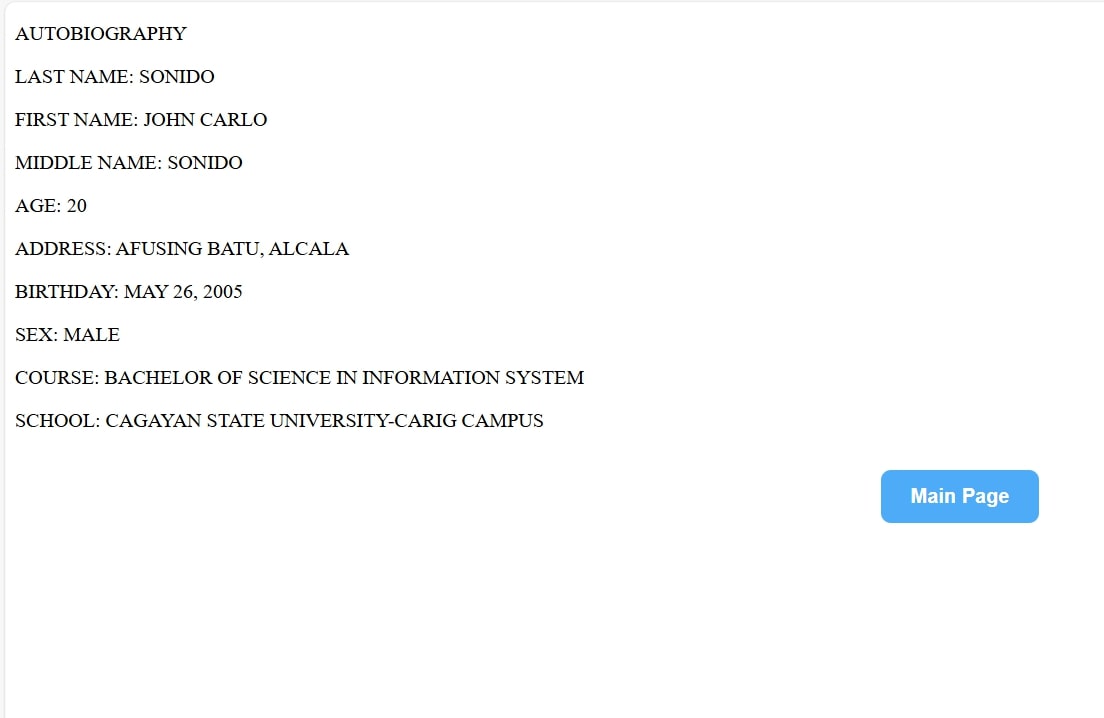
Activity 1
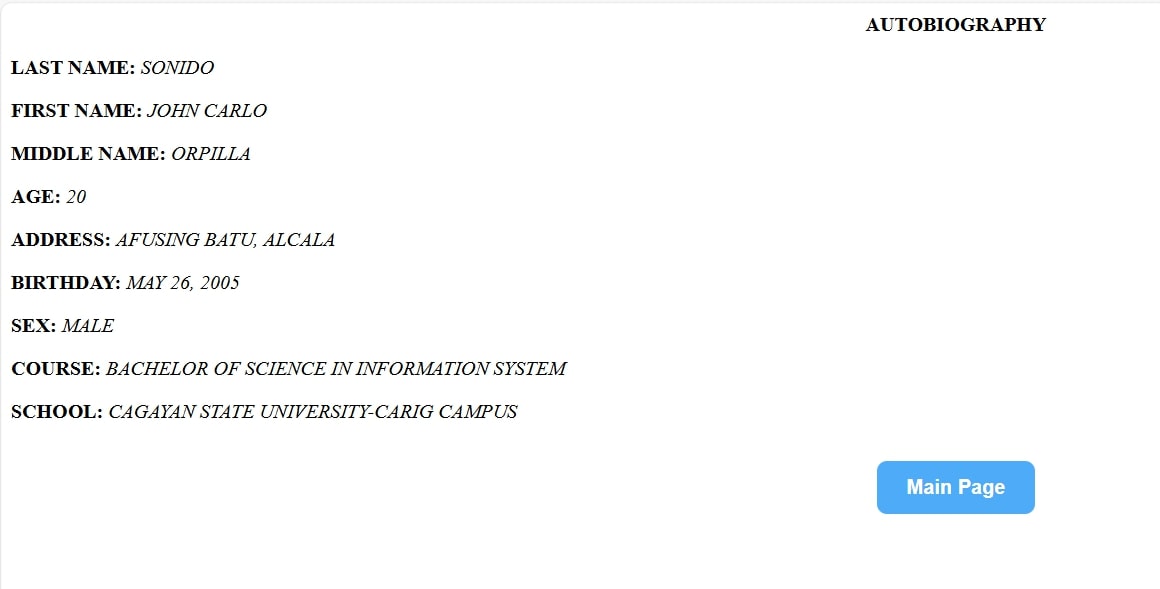
Activity 2
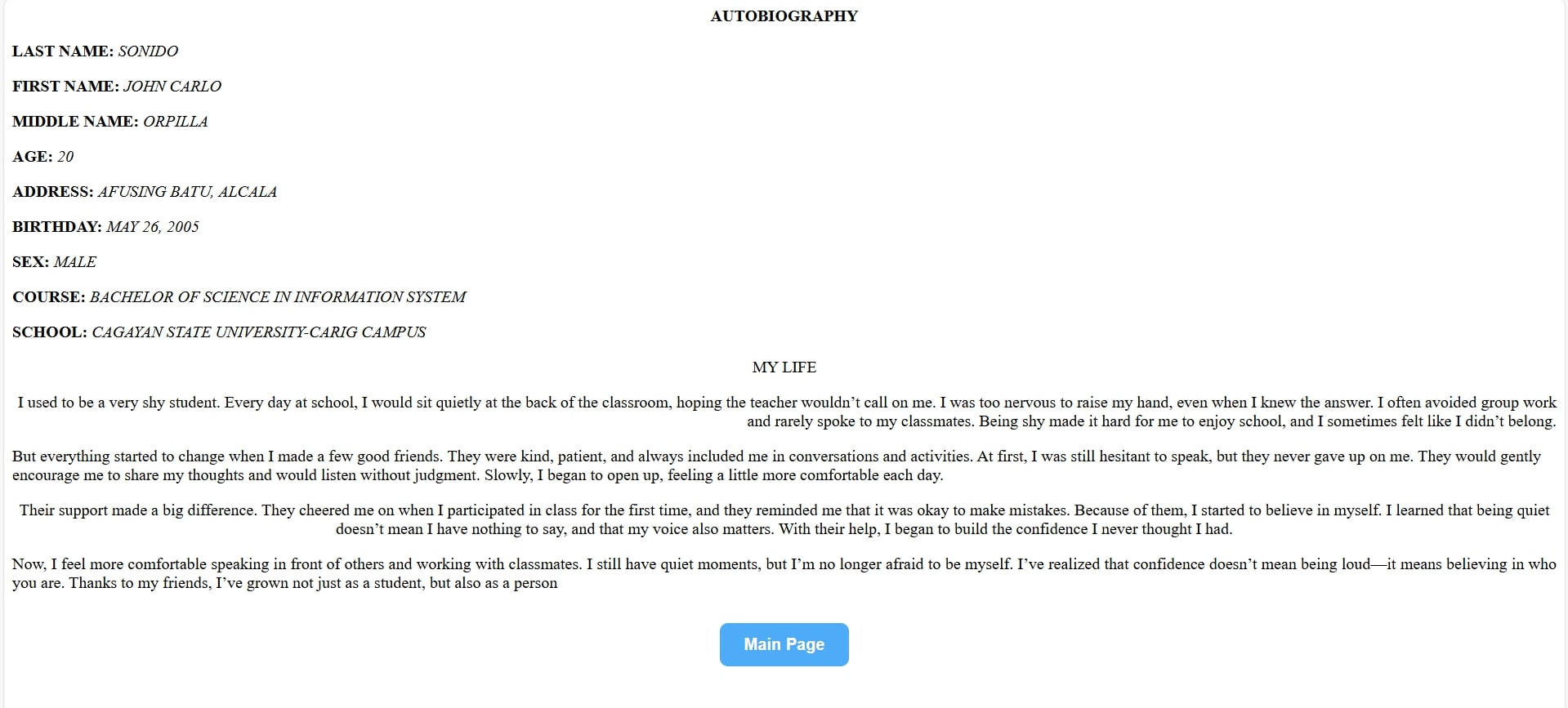
Activity 3
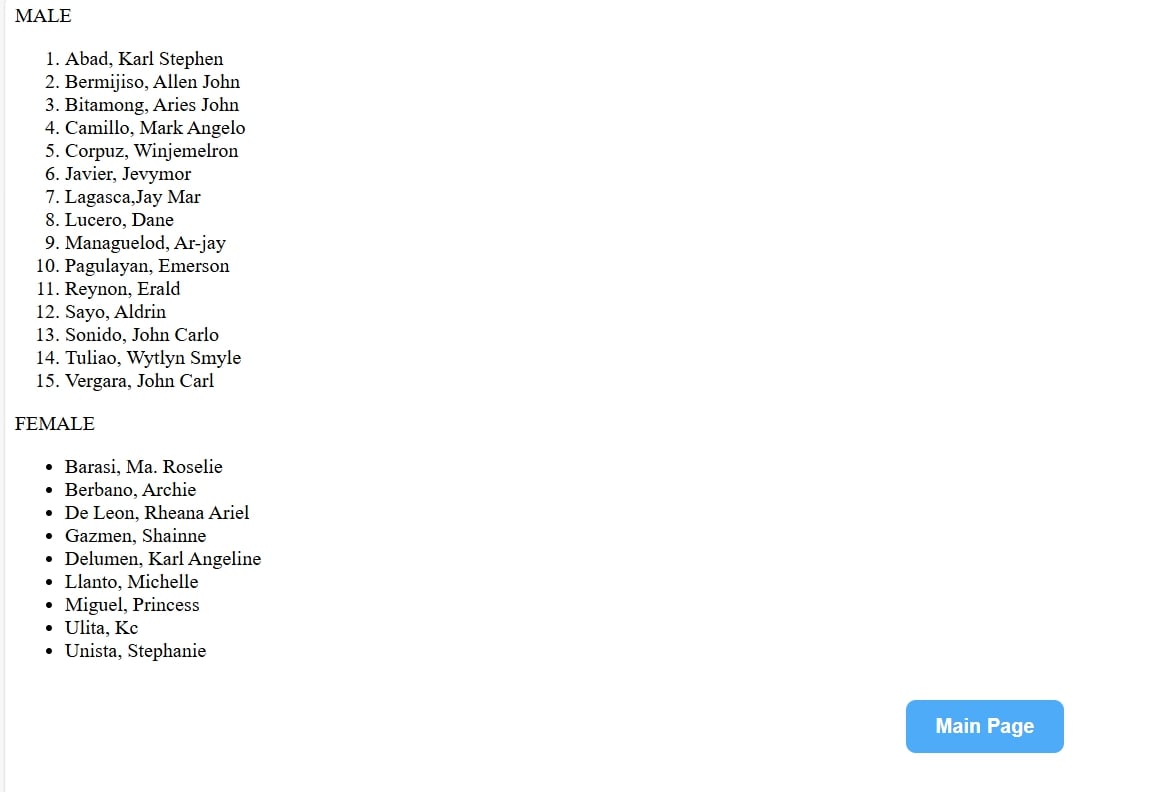
Activity 4

Activity 5
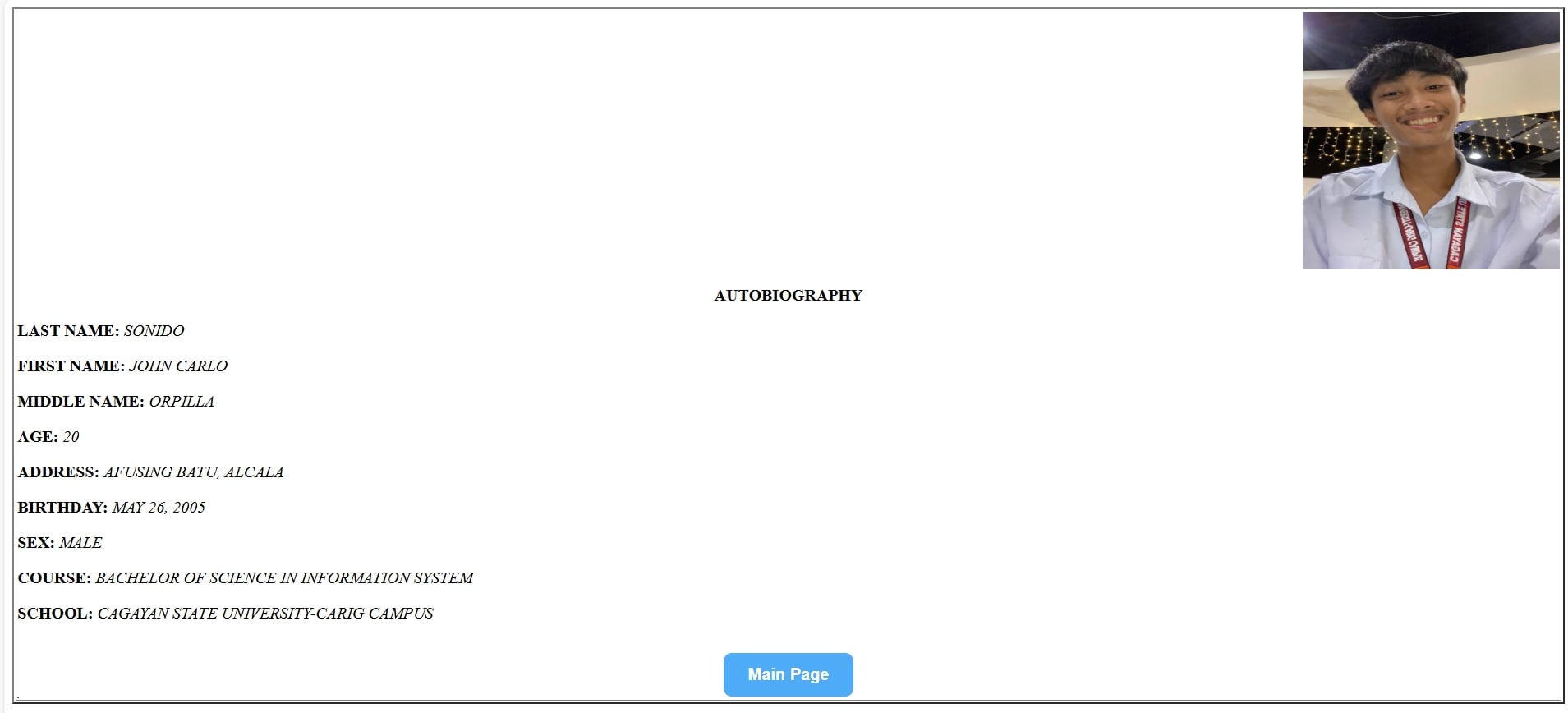
Activity 6

Activity 7
